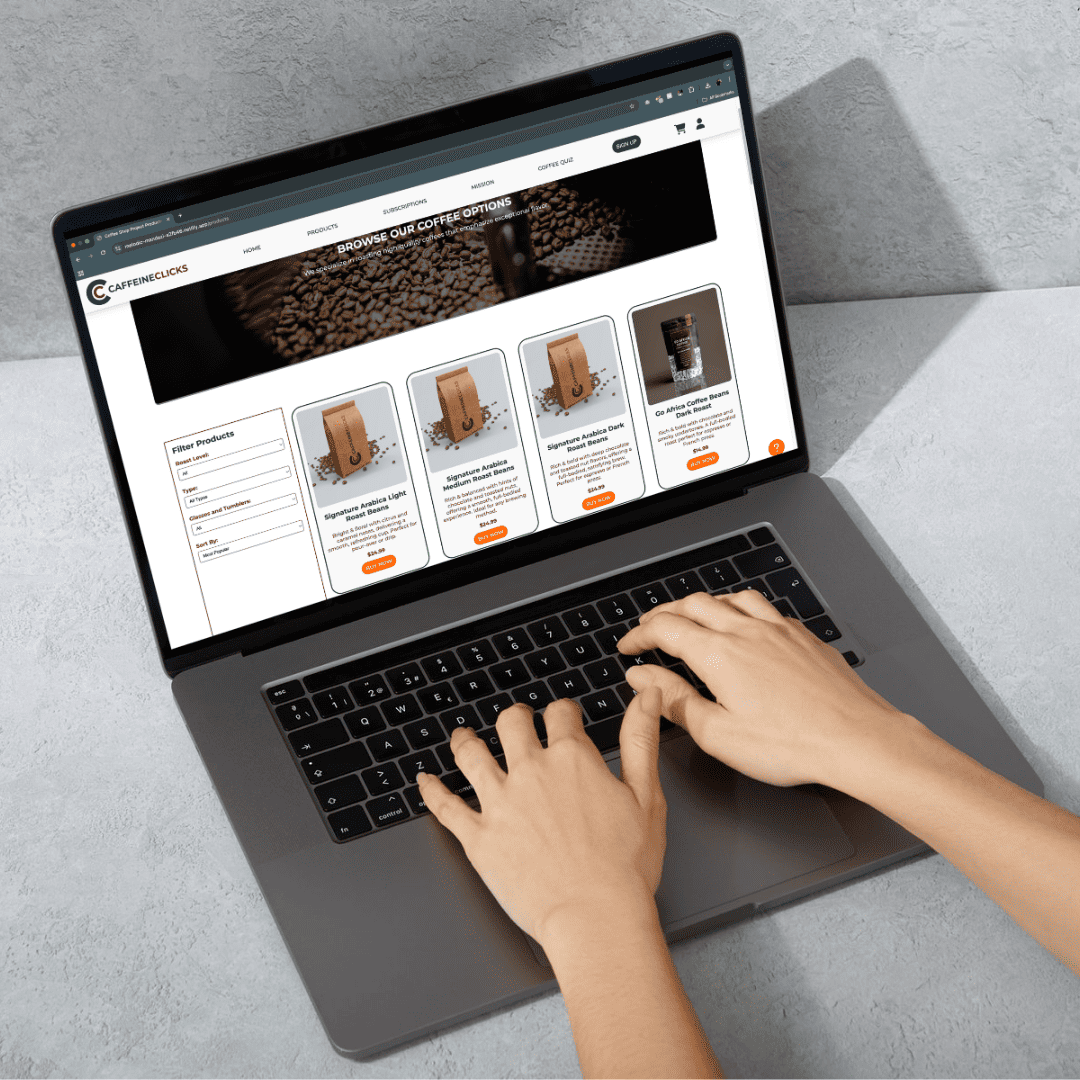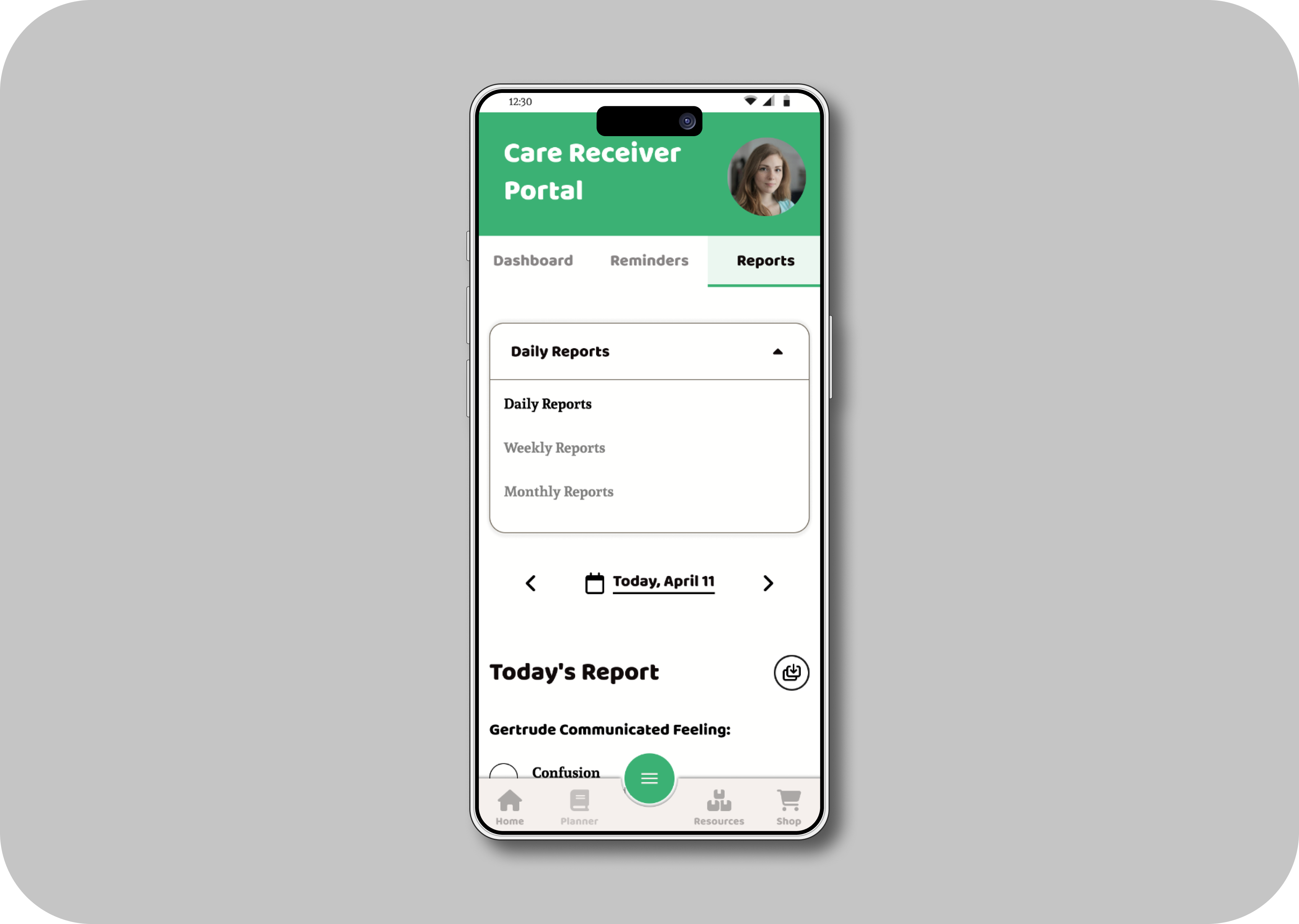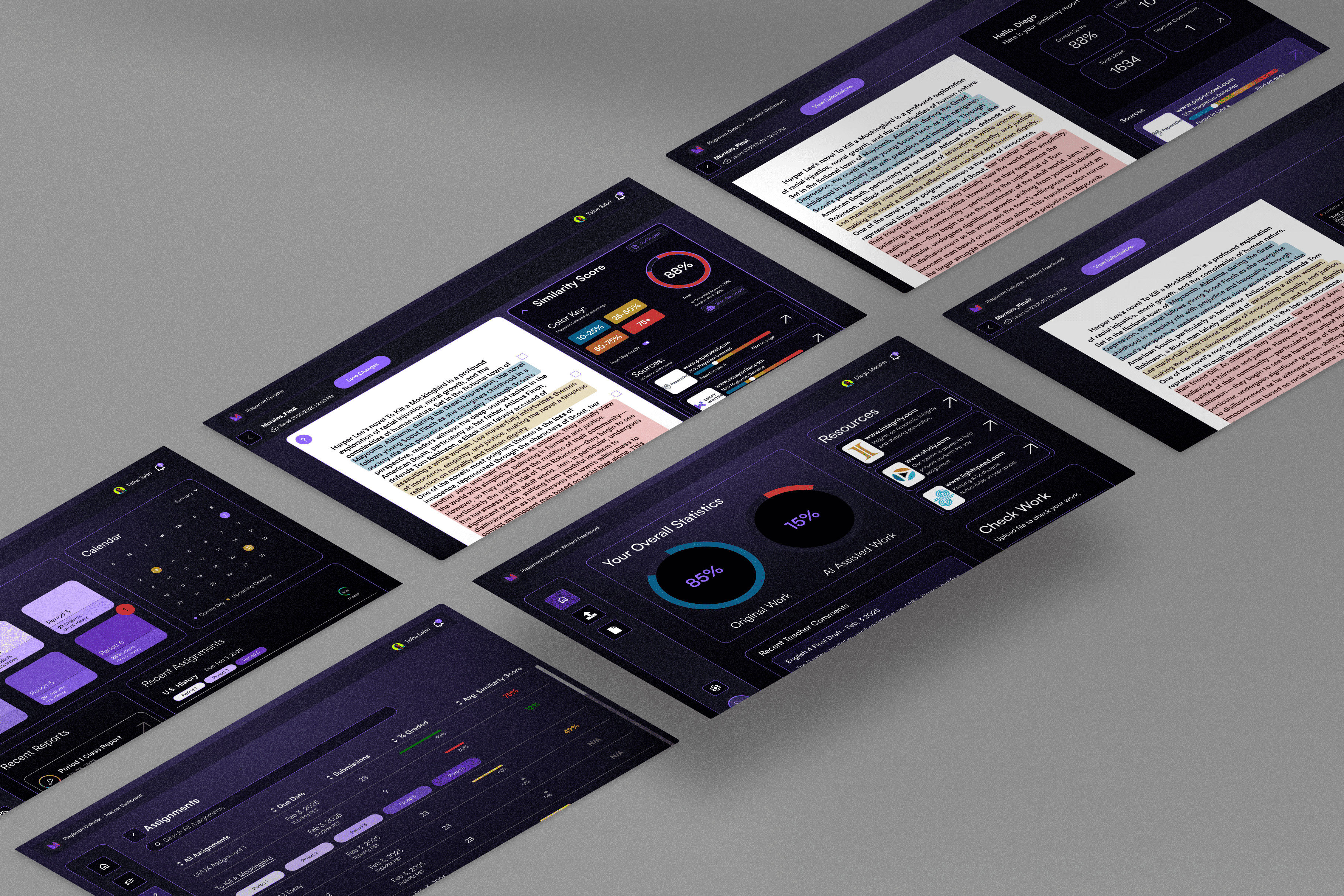Project Overview

- Problem: Voter turnout in midterm elections have decreased, especially among young citizens & minority groups.
- Contribution: Conducted user research on American citizens consisting of various age groups & diverse backgrounds, Created a brand identity that aligns with the mission to reach young voters. Created wireframes and brainstormed user flows & actions to achieve important tasks. Implemented design changes based on user feedback.
- Contraints: Traditional red, white & blue colors were prohibited; creating infographic charts from scratch took a lot of time.
- Outcome: Created an unbiased infographic site to raise awareness, inform voters about midterm elections, & highlight its impact on society.
Project Goals
- Increase youth & minority voter registration through accessible tools.
- Improve mid-term turnout rates among underrepresented groups.
- Inform U.S. citizens about key political issues in mid-term elections.
- Empower citizens to vote & impact their communities effectively.
Challenges
- Problem: Racial turnout gap widened from 9 points in 2008 to 16 points in 2022.
- Impact: 17% of unregistered Black youth face registration barriers; 13% lack proper voting ID vs. 5% of white citizens.
- User Feedback: Need for clear, engaging resources to boost awareness & participation.
Solutions
- Key Features: Interactive voter registration form, statistical infographics, & accordion dropdowns for political topics.
- Design Decisions: Integrated ads for engagement, clean infographic visuals, & intuitive navigation for accessibility.
Process
- Research: Analyzed voter turnout data and barriers for youth & minorities.
- Wireframing: Designed layouts for registration forms, infographics, & topic dropdowns.
- Prototyping: Built an interactive prototype tested with target demographics.
- UI Design: Developed a high-fidelity design focused on clarity & engagement.
Key Results
- Engagement Boost: Overall increase in user interaction.
- Minority Turnout: Rise in participation rates.
- User Activity: Increase in time spent on the site.
Impact
- User Testing: Positive feedback on usability & educational value.
- Design Alignment: Matches VoteSource’s mission to empower informed voting.
- Anticipated Impact: Stronger community engagement & a model for future campaigns.
Design Question
How might we create a visually engaging and user-friendly infographic site that provides unbiased information on social issues, policy, and voter demographics to empower informed decisions and increase midterm election turnout?
Research
While conducting research for this project, I browsed through the web to find quantitative data and statistical information on midterm voters. I wanted to find factors that impacts voter turnout and discover increases or decreases in turnout categorized by age, race, and gender. Below are some key statistics that I found.
Users
After conducting research, I found that the website should primarely target young, diverse voters. Jackie Ramirez is a Latina college student balancing work and studies and Marcus Johnson is a socially conscious African American professional. These users are open to voting but need motivation and guidance. They value clear, engaging content that connects voting to their personal values, addresses barriers like accessibility or confusion, & simplifies the process to inspire participation in midterm elections.
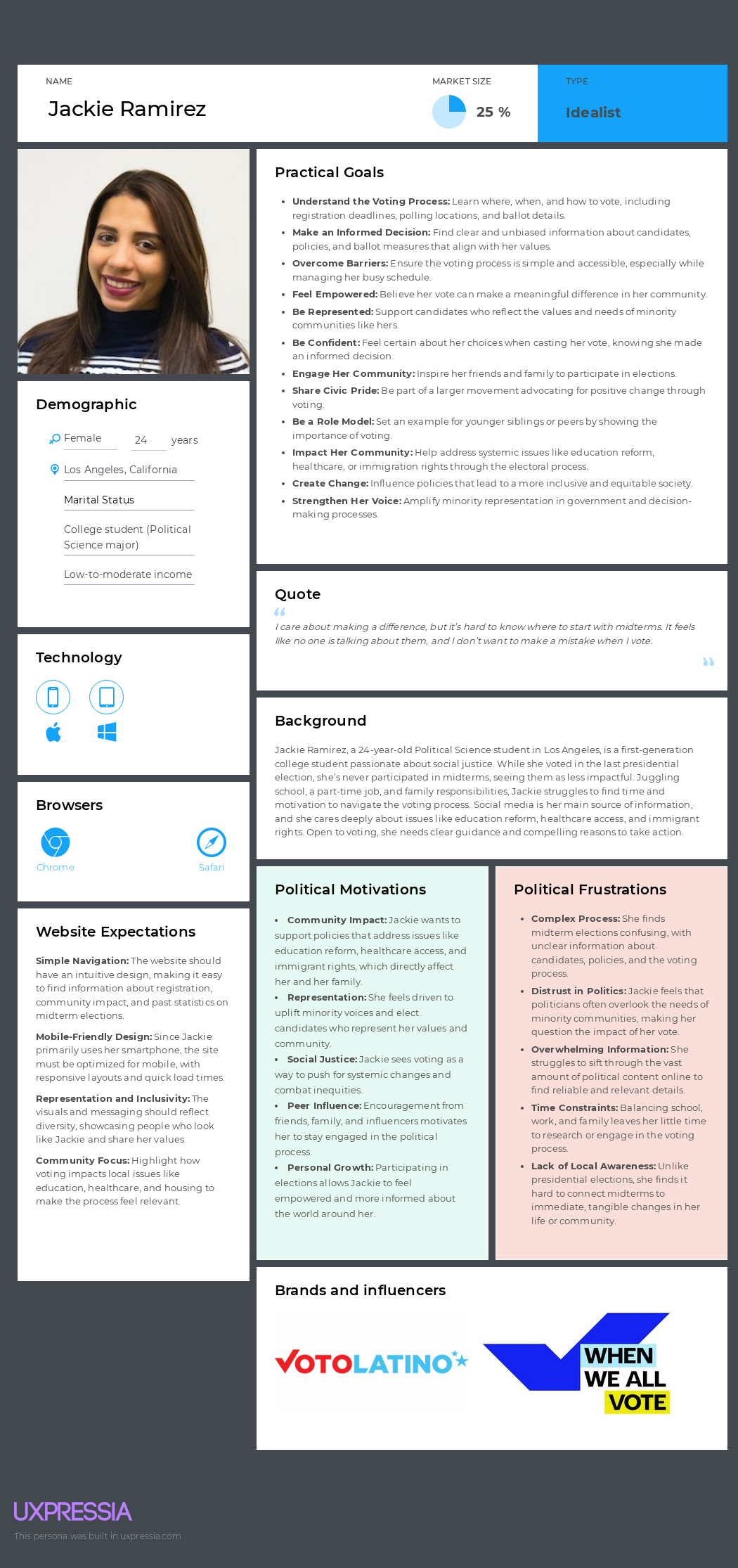
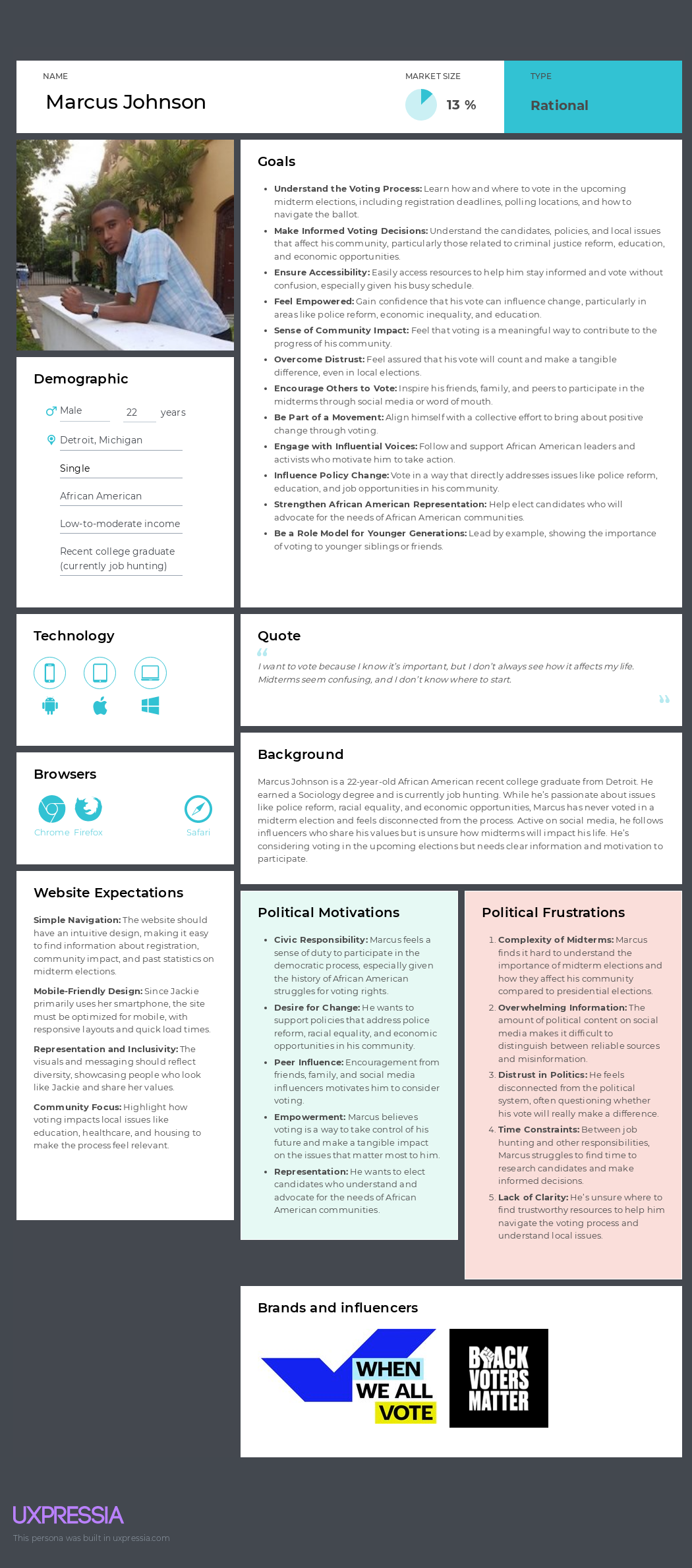
Brand Style
Votesource represents a fully transparent & informative political style that resonates with people of diverse backgrounds. One constraint for this project was not using the colors, red, blue, & white, so this color scheme takes a different but effective approach.
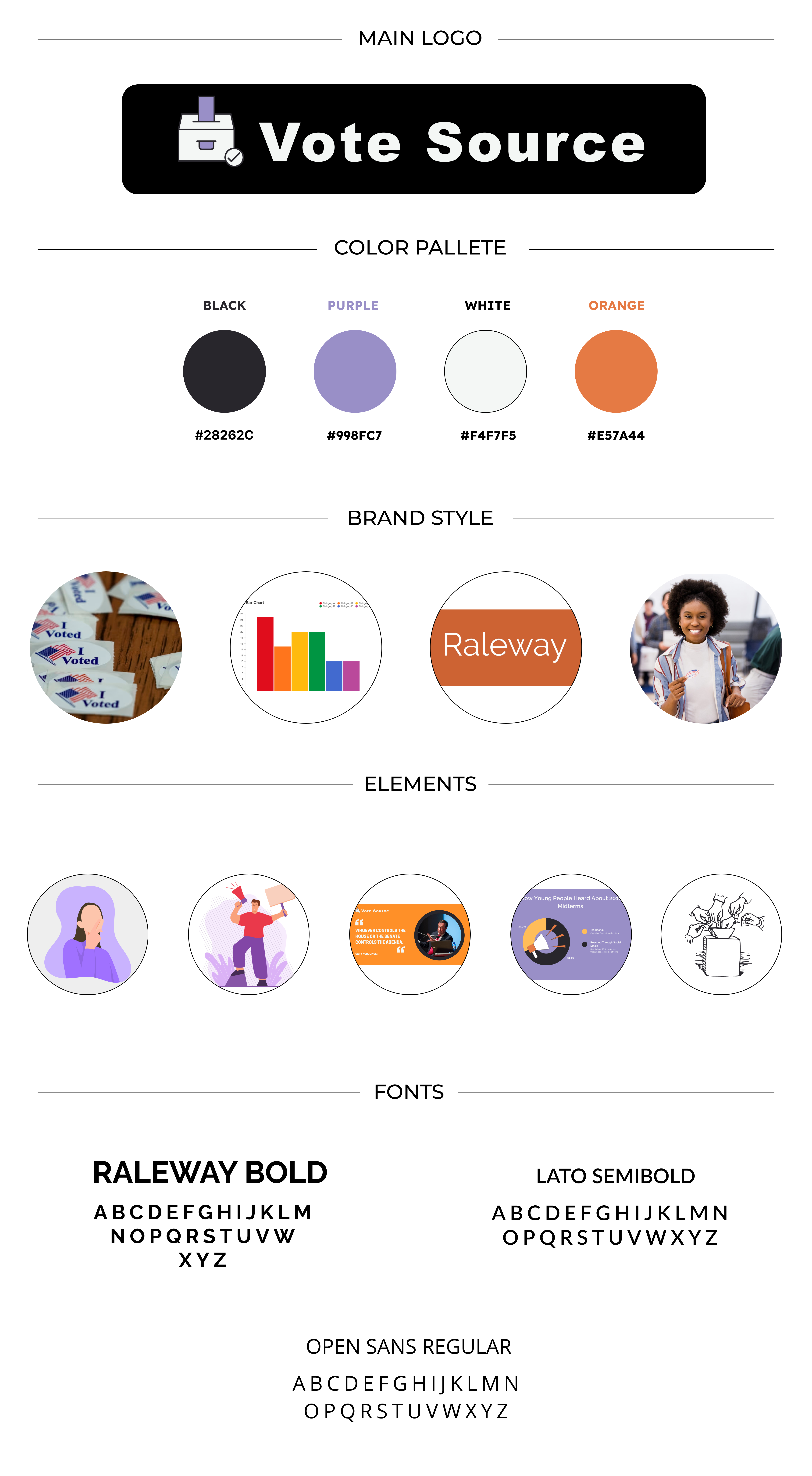
User Journey Map
The user journey map outlines how young, diverse voters move from awareness to action. Users start by discovering the importance of midterm elections through engaging content and relatable data. They overcome barriers with clear solutions and are guided to register and plan their vote. The journey ends with having the ability to follow Votesource social media platforms and spread awareness and encouraging others to participate. Each stage addresses their needs, feelings, and challenges to inspire action.
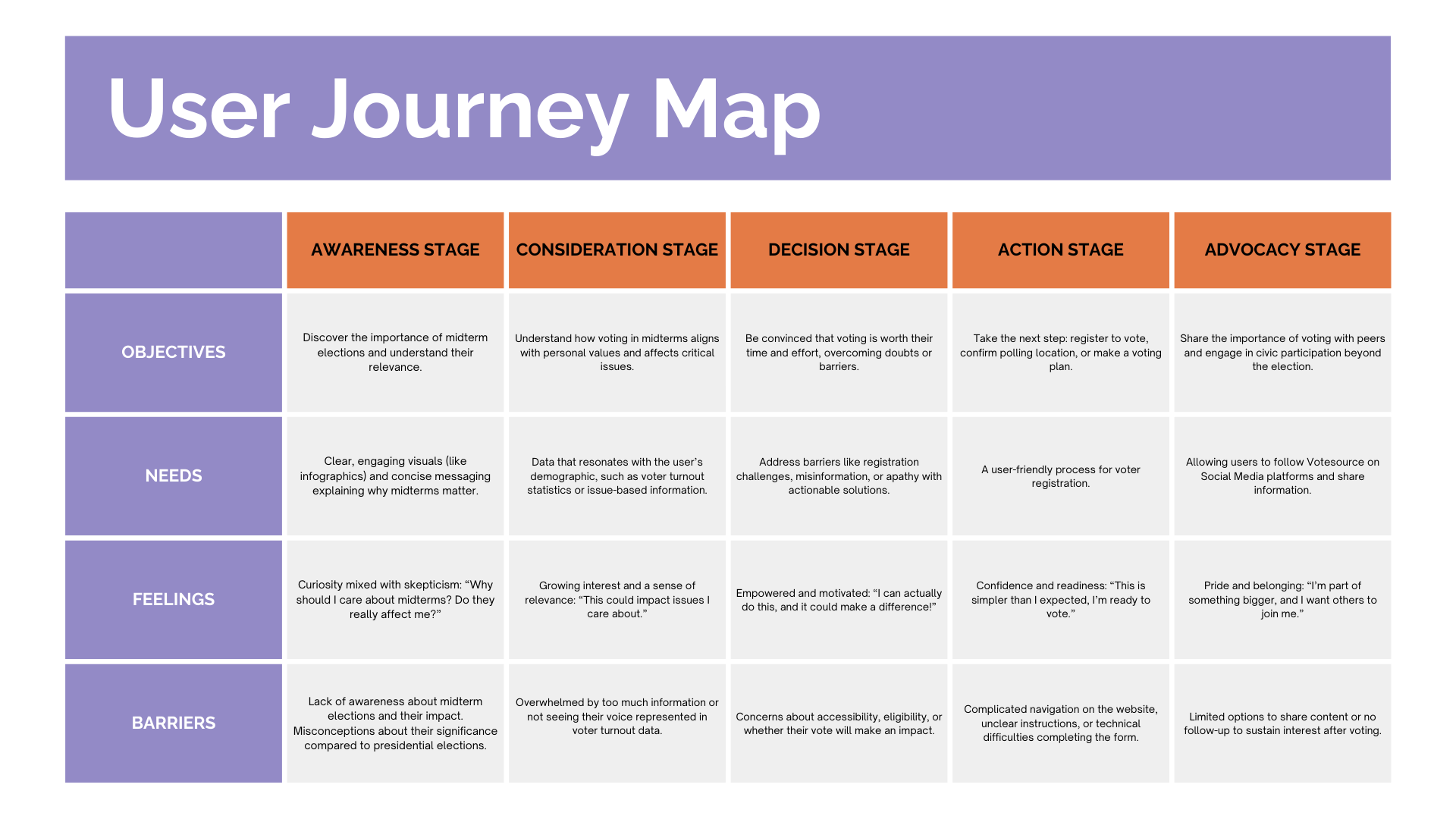
Wireframe & Design Comp
- Section 1: Background Video, heading, body text
- Section 2: Statistical charts regarding midterms
- Section 3: Midterm topic accordions & web ads
- Section 4: Community impact & web ads
- Section 5: Voting registration form
- Footer: Logo, email, social icons